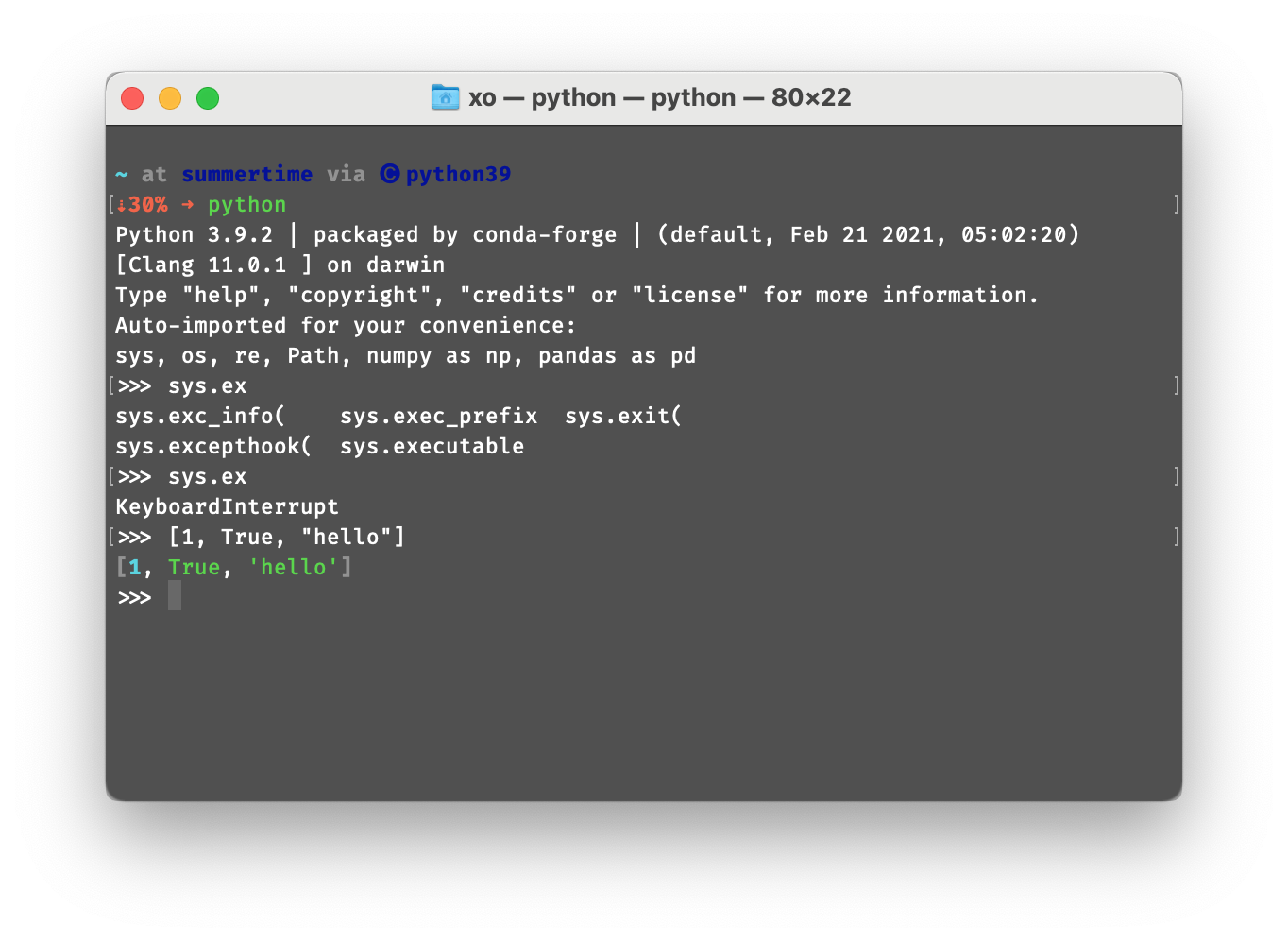Pretty-print all your outputs in Python REPL
Edit your $HOME/.pythonstartup with the following lines:
try:
from rich import pretty
pretty.install()
except ImportError:
pass
In my version of this files, I also added:
-
an history of commands together with completion:
import readline import rlcompleter import atexit import os import sys readline.parse_and_bind('tab: complete') histfile = os.path.join( os.environ['HOME'], '.pythonhistory{}'.format(sys.version[0]) ) try: readline.read_history_file(histfile) except IOError: pass atexit.register(readline.write_history_file, histfile) del histfile del atexit, readline, rlcompleter -
a few common imports:
import re __autoimported__ = ['sys', 'os', 're'] try: from pathlib import Path __autoimported__.append('Path') import numpy as np __autoimported__.append("numpy as np") import pandas as pd __autoimported__.append("pandas as pd") except ImportError: pass print('Auto-imported for your convenience:') print(', '.join(__autoimported__))