Programmation Python avancée | Chapitre 28
Cette page, associée au livre Programmation Python avancée – Guide pour une pratique élégante et efficace aux éditions Dunod (ISBN 978-2-10-081598-2), contient les ressources complémentaires et le code source des exemples présentés.
View the Project on GitHub xoolive/python
« Retour28. Comment écrire une API Python vers une bibliothèque C?
28.1 Optimiser un code avec Numba et Cython
28.2 Écrire une API Python pour une bibliothèque C
Le code de la bibliothèque freetype est fourni dans le github du livre.
Si cela n’a pas déjà été fait, commencer par cloner le repository GitHub:
git clone https://github.com/xoolive/python
Puis, se rendre dans le dossier du chapitre et installer la bibliothèque:
cd python/05-projects/28-api/freetype
pip install .
Exécuter le programme suivant pour obtenir une fenêtre Matplotlib comme ci-dessous.
python sample.py
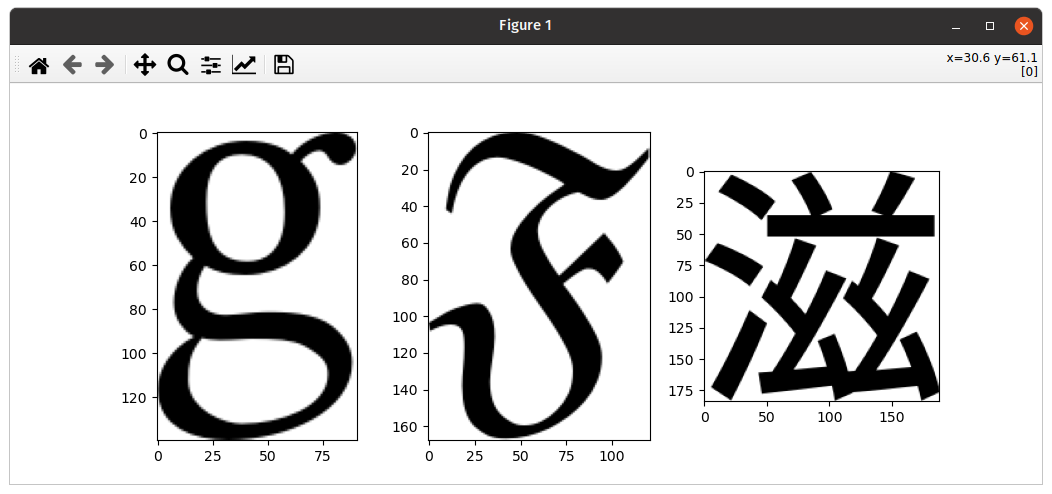
28.3. Écrire un binding Rust avec maturin
Se rendre dans le dossier du chapitre:
cd python/05-projects/28-api/pywhatlang
uv run python
puis dans l’interpréteur:
>>> from pywhatlang import detect
>>> detect("J'apprends à programmer en Python et en Rust.")
'{"lang":"fra","script":"Latin","confidence":0.4401946958305268}'
>>> detect("I am learning to program in Python and Rust.")
'{"lang":"eng","script":"Latin","confidence":0.9944095797574993}'
>>> detect("Jag lär mig att programmera i Python och Rust")
'{"lang":"swe","script":"Latin","confidence":1.0}'
>>> detect("저는 Python과 Rust로 프로그래밍하는 법을 배우고 있어요.")
'{"lang":"kor","script":"Hangul","confidence":1.0}'
>>> detect("Уча се да програмирам на Python и Rust.")
'{"lang":"bul","script":"Cyrillic","confidence":0.0227157036337226}'
>>> detect("ฉันกำลังเรียนรู้การเขียนโปรแกรมด้วย Python และ Rust")
'{"lang":"tha","script":"Thai","confidence":1.0}'
