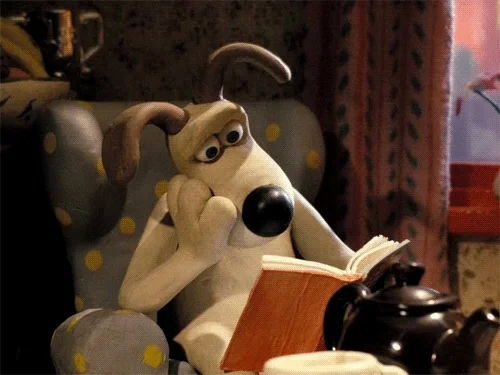Advanced and scientific Python
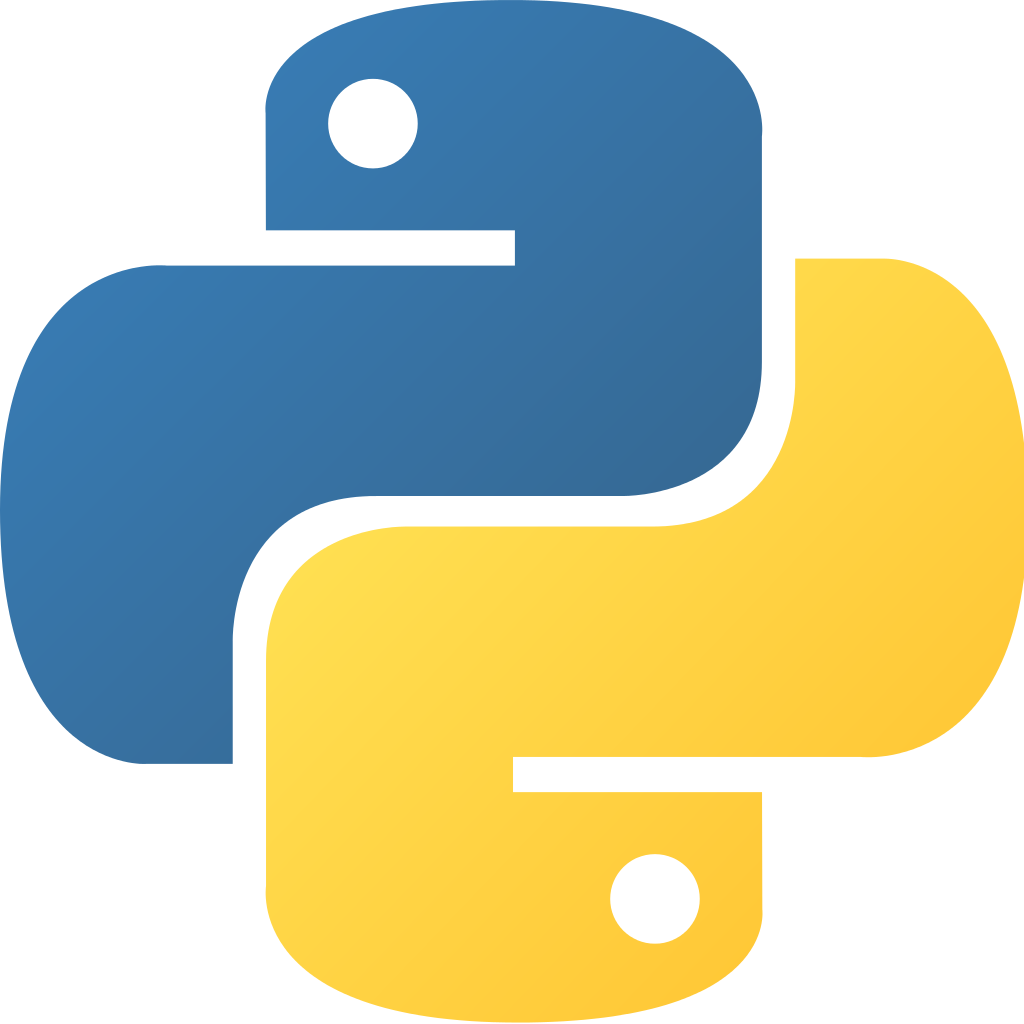
Materials to brush up your Python skills
Advanced data structures
Advanced data structures
defaultdict: dictionaries with default values
The defaultdict is a particular dictionaries with a default factory method used when accessing a key not present in the dictionary.
The idea behind the structure is to avoid checks like:
# Look Before You Leap (LBYL) style
if elt in references.keys():
references[elt].add(something)
else:
references[elt] = {something}
or
# More pythonic, faster
# Easier to Ask for Forgiveness than Permission (EAFP) style
try:
references[elt].add(something)
except KeyError:
references[elt] = {something}
with the code of the default case only:
references[elt].add(something)
This is made possible by describing how to create a default value in the dictionary. Here, the default case is an empty set created by set():
from collections import defaultdict
references = defaultdict(set)
defaultdict instance.
Counter: dictionaries for counting objects
A Counter is a particular defaultdict which has been designed for counting objects passed as an iterable:
>>> from collections import Counter
>>> Counter(random.randint(0, 5) for _ in range(100))
Counter({4: 22, 2: 19, 1: 18, 3: 18, 5: 15, 0: 8})
Counter instance.
dataclass
Dataclasses are facilities to create objects looking like dictionaries, with more flexibility with respect to mutable and non mutable entries.
from dataclasses import dataclass
@dataclass
class Person:
name: str
age: int
>>> Person() # constructor automatically generated for you
Traceback (most recent call last):
...
TypeError: __init__() missing 2 required positional arguments: 'name' and 'age'
>>> p = Person("John", 30)
>>> p
Person(name='John', age=30)
>>> p.name
'John'
>>> p.name = "Peter" # mutable
>>> p
Person(name='Peter', age=30)
Since dataclasses are mutable, they cannot be hashed and used in sets or as keys in dictionaries:
>>> {p}
Traceback (most recent call last):
...
TypeError: unhashable type: 'Person
However, dataclasses provide a frozen option, where all fields become immutable: this allows instances to be hashed.
@dataclass(frozen=True)
class Person:
name: str
age: int
>>> p = Person("John", 30)
>>> {p} # hashable
{Person(name='John', age=30)}
>>> p.name = "Peter" # immutable
Traceback (most recent call last):
...
dataclasses.FrozenInstanceError: cannot assign to field 'name'
A dataclass can be extended with usual methods:
@dataclass
class Person:
name: str
age: int
def underage(self) -> bool:
self.age <= 18
>>> p = Person("John", 30)
>>> p.underage()
False
Fields may be hidden from the default representation.
Also, they may be described with factories to represent default values.
from dataclasses import field
@dataclass
class Person:
name: str
age: int = field(repr=False)
friends: list[str] = field(default_factory=list)
>>> p = Person("John", 30)
>>> p.friends.append("Peter")
>>> p
Person(name='John', friends=['Peter']) # age is hidden here